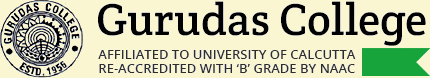Admit Card for Semester-I candidates
Instruction to save/ print admit card
The following files contain the admit cards of First semester examination of the Calcutta University. Each file contains multiple admit cards. A student may find his/her admit card by first choosing the relevant file and then typing in his/her registration number in the search field. Once a student has found the page containing his/her admit card he/she may save it by choosing the ‘print’ → ‘pdf’ for that particular page number.
For example, a B. Sc. Honours students will select the first file for B. Sc. Honours (by clicking or tapping on it). When the file opens he/she will find a search field on the top. He/she will type his/her registration number in that search field and execute the search by pressing or clicking or tapping on the search symbol. If the file contains the admit card corresponding to that registration number it will appear as the result of the search. If not, he/she will search the next file of B. Sc. Honours. Once it is found the student can either obtain a hard copy on a printer or a soft copy by printing that page to a pdf file. This admit card needs to be saved for future reference.
In case the student is not able to obtain a printout or a pdf of the admit card, he/she may take a screenshot of it.